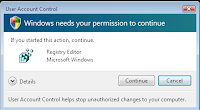
Splash screen i cih pen, Software company tuamtuam ten, a man van bawl, a company min, copyright leh thutuamtuam mipi thei'h ding, lunggulhna tawh, a bawl uh hi in, Computer Application khat peuhpeuh i hon ciang in, i hon phet aa kipan, a ma thu aa, ong kilangh pak zal a hi, Screen no khat hi. Pawl khat te pen, a ma thu in, ong mang kik lel hi. Pawl khat te leuleu, Close button pen, i mek/click hamtang kul hi. Fancy splash screen te pen, Computer zangh te lungsim a lak thei'h nang, a et lawm theithei leh, a lunggulh, a lungnop huai theithei ding, liim tuamtuam, tawh , mi lungsim la uh hi.
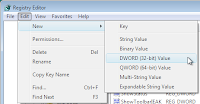
Khat veivei hih splash screen te hang in, i Computer zatzia, Internet zatdan, zekai tuam mahmah thei hi. Bang hang hiam cih leh, liim tuamtuam a tuang, Graphics te, file size tam in, gik thei mahmah hi. Animation pawl khat te bang, a liim(image), a lai(text), a awging(sound) etc. file type tuamtuam te a ki gawm a hih man in, Computer nasep zia, su zo mahmah hi. A hih hang in, hih splash screen te, windows registry pan, hem khia le hang, Computer nasep zia, sec 1 pan 3 dong manlang sak tuam ding hi.

An introductory screen displayed by an application after it is loaded and just before it starts. It generally shows the software company's name, logo, copyright and other related information. Either it goes away by itself, or it requires the user to press escape or click the close button. Fancy splash screens may provide an animated graphic to entertain you for a few seconds.
Splash Screen Hep-khiat zia ding

Start>run>regedit
"Start" button mek
Computer Desktop, Taskbar tung,a veilam aa om
Tua pan, "Run" mek.
("Type the name of a program, folder, document, or Internet resource, and Windows will open it for you" a ki ci nuai ah, lai gelh theina mun "Textbox" sung ah, "regedit" khen khit ciang," Keyboard" tung aa," Enter" mek ding. Registry Editor a ki ci,window no khat ong pop-up ding hi.2. Navigate to the following registry key:
HKEY_CURRENT_USER \ Software \ Microsoft \ Windows Mail (A ong pop-up window ii veilam ah, Folder Tree or list om ding hi.A nuai lam pan a thumna kim pawl ah, "HKEY_CURRENT_USER" a ki ci om ding, tua lian "Select" mouse tawh khat vei Click/mek phei ding, tua gei aa, "+" mek leuleu, "SOFTWARE" mek, a gei aa, "+" mek kik, tua pan "Microsoft", "Windows Mail")
Edit>New>DWORD (32-bit) Value ( Menu bar tung aa, Edit menu pan, "New" tel ding in, DWORD(32-bit) pen tel ding.
Entry ah,"NoSplash" ci aa at ding.
Double-click NoSplash ding, tua khit ciang, "value data" mun ah "1" pai ding..
Click "OK"
Registry Editor pan pusuak khia ding..
Nicholas Pau